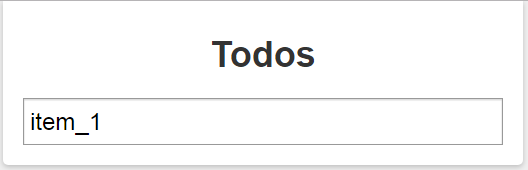[► Expand all]
Backbone.JS
Backbone.js is basically an uber-light framework that allows you to structure your Javascript code in a MVC (Model, View, Controller) fashion.
Why Backbone?
When working on a web application that involves a lot of JavaScript, one of the first things you learn is to stop tying your data to the DOM. It’s all too easy to create JavaScript applications that end up as tangled piles of jQuery selectors and callbacks, all trying frantically to keep data in sync between the HTML UI, your JavaScript logic, and the database on your server.
So you must be thinking How do I tie my data to the DOM?:
Any attribute on any element whose attribute name starts with data- is a data attribute. Handy in case you want to store some extra information that doesn’t have any visual representation.
<article
id="electriccars"
data-columns="3"
data-index-number="12314"
data-parent="cars">
...
</article>
Take another example:
var list = "";
$.each(data, function (index, value) {
list += "<li id='item-" + value.Id + "'>" + value.Name + "</li>";
});
$("ul").append(list);
It’s good to know this but don’t use it.
We’ve a better way to store the data- In JS Objects! You can do it yourself or use Backbone which is already using it. Here’s a quick glance at MVC Coding Pattern:
Model View Controller or MVC as it is popularly called, is a software design pattern for developing web applications. A Model View Controller pattern is made up of the following three parts:
Model - The lowest level of the pattern which is responsible for maintaining data (it’s not concerned with how will the data be rendered).
View - This is responsible for displaying all or a portion of the data to the user (it’s not concerned with from where the data is coming from).
Controller - Software Code that controls the interactions between the Model and View (decides how and which model to bind with a view).

With Backbone, you represent your data as Models. Whenever a UI action causes an attribute of a model to change, the model triggers a “change” event; all the Views that display the model’s state can be notified of the change, so that they are able to respond accordingly, re-rendering themselves with the new information. In a finished Backbone app, you don’t have to write the glue code that looks into the DOM to find an element with a specific id, and update the HTML manually — when the model changes, the views simply update themselves :)
| Model |
View |
| Orchestrates data and business logic. |
Listens for changes and renders UI. |
| Loads and saves from the server. |
Handles user input and interactivity. |
| Emits events when data changes. |
Sends captured input to the model. |
Initial Setup
In order to make the learning more fun, I have a ready-made minimum-code ready for you to get a headstart and we can then focus more on the learning part instead of designing.
Keep your initial project structure as follows:
│ index.html
│
├───scripts
│ │ App.js
│ │
│ └───vendor
│ backbone-min.js
│ jquery-3.2.1.min.js
│ underscore-min.js
│
└───styles
styles.css
Download links:
index.html:
<!DOCTYPE html>
<html>
<head>
<title>Backbone.js Todos</title>
<link rel="stylesheet" href="styles/styles.css"/>
</head>
<body>
<div id="todoapp">
<header>
<h1>Todos</h1>
<input id="new-todo" type="text">
</header>
</div>
<!-- scripts -->
<script src="scripts/vendor/jquery-3.2.1.min.js"></script>
<script src="scripts/vendor/underscore-min.js"></script>
<script src="scripts/vendor/backbone-min.js"></script>
<script src="scripts/App.js"></script>
</body>
</html>
Leave App.js empty for the moment.
When you’ll open the index.html you’ll see this:
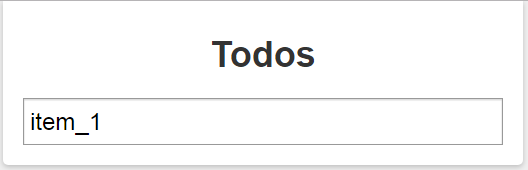
Right now nothing will happen if you enter a text and press enter. We need to write the logic for that. This is just a dummy UI (plain HTML + CSS). Explaining how to create it is beyond the scope of this tutorial.
Models
Keeps your business logic separate from your user interface.
Design your models as the atomic reusable objects containing all of the helpful functions for manipulating their particular bit of data.
Ok, enough talking, let’s get our hands dirty:
We’ll create a model for a TODO App (which is becoming the “Hello World” for dynamic apps).
// Our basic **Todo** model has a `title` attribute.
var Todo = Backbone.Model.extend({
// Default attributes for the todo item.
defaults: function() {
return {
title: "empty todo...",
};
}
});
Views
It often renders the data from a specific model, or number of models — but views can also be data-less chunks of UI that stand alone.
Models should be generally unaware of views. Instead, views listen to the model “change“ events, and react or re-render themselves appropriately.

// The DOM element for a todo item...
var TodoView = Backbone.View.extend({
//... is a list tag.
tagName: "li",
// Cache the template function for a single item.
template: _.template($('#item-template').html()),
// The TodoView listens for changes to its model, re-rendering. Since there's
// a one-to-one correspondence between a **Todo** and a **TodoView** in this
// app, we set a direct reference on the model for convenience.
initialize: function() {
this.listenTo(this.model, 'change', this.render);
},
// Re-render the titles of the todo item.
render: function() {
this.$el.html(this.template(this.model.toJSON()));
return this;
}
});
Collections
A Collection helps you deal with a group of related models, handling the loading and saving of new models to the server and providing helper functions for performing aggregations or computations against a list of models. Aside from their own events, collections also proxy through all of the events that occur to models within them, allowing you to listen in one place for any change that might happen to any model in the collection.

You can use backbone to create two kinds of apps: RESTful and non-RESTful.
Diff. RESTful vs. non-RESTful:
Instead of having randomly named setter and getter URLs and using GET for all the getters and POST for all the setters, we try to have the URLs identify resources, and then use the HTTP actions GET, POST, PUT and DELETE to do stuff to them.
Non-RESTful way:
GET /get_article?id=1
POST /delete_article id=1
RESTful way:
GET /articles/1/
DELETE /articles/1/
| RESTful |
Non-RESTful |
Your web API may be cleaner and easier to understand / discover. e.g. /sync/articles/1 |
If designed poorly, it can be a nightmare for others to understand. e.g. articlesSyncHere(1) |
When synchronising data with a website, it is probably easier to use REST because you can just say synchronize("/articles/1/") |
Here you’d use something like synchronize(data) |
For more information visit: What is the advantage of using REST instead of non-REST HTTP?
Backbone is pre-configured to sync with a RESTful API. Simply create a new Collection with the url of your resource endpoint:
var Books = Backbone.Collection.extend({
url: '/books'
});
The Collection and Model components together form a direct mapping of REST resources using the following methods:
GET /books/ .... collection.fetch();
POST /books/ .... collection.create();
GET /books/1 ... model.fetch();
PUT /books/1 ... model.save();
DEL /books/1 ... model.destroy();
For the sake of brevity, in our TodoApp we’ll be using the non-RESTful approach.
Now we need to add some behaviour to our Todo Model manually:
var Todo = Backbone.Model.extend({
// Default attributes for the todo item.
defaults: function() {
return {
title: "empty todo...",
done: false
};
},
// Toggle the done state of this todo item.
toggle: function() {
this.save({done: !this.get("done")});
}
});
Now we will add some behaviour to our TodoList Collection:
var TodoList = Backbone.Collection.extend({
// Reference to this collection’s model.
model: Todo,
// Filter down the list of all todo items that are finished.
done: function() {
return this.where({done: true});
},
// Filter down the list to only todo items that are still not finished.
remaining: function() {
return this.where({done: false});
},
});
Events
In Backbone you can bind events to any Object, when events trigger -> things happen.
We bind the backbone event to an object with on (alias: bind), and un-bind with off.
- class ListView extends Backbone.View
- el
- initialize: ->
- render: ->
- events: ‘click button’: ‘addItem’
- class Item extends Backbone.Model
- @collection.bind ‘add’, @appendItem
- item.set part2: “#{item.get ‘part2’} #{@counter}”
- class Item extends Backbone.Model
- tagName: ‘li’
- Returning @ is considered a good practice. It let’s us chain method calls (i.e.,
item_view.render().el).
- @model.destroy()
- override Backbone.sync:
Backbone.sync = (method, model, success, error) ->
success()
[Reference: https://adamjspooner.github.io/coffeescript-meet-backbonejs/01/docs/script.html]
Visit Official WebSite: http://backbonejs.org/
Visit StackOverflow Answer: https://stackoverflow.com/questions/5418369/what-is-the-purpose-of-backbone-js